Pixelcut
Create Stunning Images with AI: Edit, Enhance, and Remove Backgrounds Instantly
Categories: Image Editing, Image Generators Pricing Model: Freemium, $9.99/moWhat is Pixelcut?
Pixelcut is an AI-powered image editing and design tool that utilizes advanced artificial intelligence to help users create high-quality graphics quickly and easily. Whether you need to remove backgrounds from images, generate stunning product photos, or create engaging visuals for social media, Pixelcut offers a wide range of features that simplify the design process. Tailored for entrepreneurs, small business owners, and content creators, Pixelcut makes complex tasks like background removal, image enhancement, and product mockup generation more efficient, saving you time and effort while delivering professional-grade results.
Key Features of Pixelcut
-
AI Background Remover: Automatically removes backgrounds from images with high precision, ideal for e-commerce product photos and social media content.
-
Customizable Templates: Access a wide variety of templates for social media posts, product listings, ads, and more, which can be easily personalized.
-
Product Mockups: Create realistic product mockups by placing your images into professional templates.
-
AI Image Enhancer: Automatically enhances image quality by adjusting brightness, contrast, sharpness, and color saturation.
-
Social Media Design Tools: Create social media posts, stories, and ads optimized for platforms like Instagram, Facebook, and TikTok.
-
Drag-and-Drop Interface: Easy-to-use interface that allows users to upload, edit, and create designs with minimal effort.
-
Cloud Storage: Store and access designs from anywhere, ensuring flexibility and ease of use across multiple devices.
Pros and Cons
Pros:
-
User-Friendly: Simple drag-and-drop interface, perfect for beginners and experienced users alike.
-
AI-Powered: Background remover and image enhancer save time and ensure professional-quality results.
-
Affordable: Offers a range of pricing plans that are cost-effective for small businesses, entrepreneurs, and content creators.
-
High-Quality Outputs: Generates professional-grade designs and images that are suitable for use in e-commerce and marketing.
-
Social Media Ready: Pre-sized templates optimized for different platforms make it easy to create the right content for each.
-
Cloud Access: Access your designs from any device, making it convenient to work on projects anytime, anywhere.
Cons:
-
Limited Advanced Features: Lacks some complex design tools for users who need advanced editing capabilities.
-
Internet Dependent: Requires an internet connection to access the platform and its features.
-
Customization Limits: Some templates have limited customization options, which might not suit more complex design needs.
-
Free Plan Restrictions: The free plan is limited in features and includes watermarked images, requiring an upgrade for full functionality.
Use Cases and Target Users
Who Can Benefit from Pixelcut?
-
E-commerce Sellers
-
Easily create professional product images with background removal and mockups.
-
Ideal for online stores needing high-quality visuals for product listings.
-
-
Content Creators & Influencers
-
Design eye-catching social media posts, stories, and ads for platforms like Instagram and TikTok.
-
Quickly generate optimized visuals without needing advanced design skills.
-
-
Small Business Owners
-
Affordable design tool for creating marketing materials, product images, and social media content.
-
No need for hiring a graphic designer – Pixelcut is simple and budget-friendly.
-
-
Freelancers & Agencies
-
Streamline workflow with cloud access and collaborative features.
-
Create custom designs for clients, such as product images, advertisements, and social media visuals.
-
-
Marketing Teams
-
Quickly produce branded content for digital campaigns.
-
Utilize customizable templates to maintain consistency across all marketing channels.
-
-
Bloggers & Website Owners
-
Enhance blog posts and website content with polished, professional images.
-
Design banners, featured images, and other visuals easily and quickly.
-
Pricing and Plans
-
Free Plan
-
Limited features with watermarked images and basic templates.
-
-
Pro Plan ($9.99/month)
-
Full access to all features: unlimited background removals, high-resolution downloads, and premium templates.
-
-
Business Plan ($29.99/month)
-
Includes team collaboration, enhanced cloud storage, priority support, and additional features for agencies and teams.
-
Final Verdict
Pixelcut is a powerful, easy-to-use tool for creating professional-quality designs, particularly for e-commerce businesses and content creators. With its AI-powered tools, customizable templates, and affordable pricing, it provides excellent value for users who need high-quality visual content without the complexity of advanced design software.
Category
Features
Tags