Audioalter
Online Audio Toolkit Edit, Enhance, and Export Sound in Seconds
AI Categories: Pricing Model: FreemiumWhat is Audioalter?
Audioalter is a free, web-based audio editing toolkit designed to simplify sound manipulation for users of all skill levels. Launched as an accessible alternative to bulky desktop software, it allows you to upload audio files directly in your browser and apply a wide array of effects, edits, and enhancements in real-time—no installation required. Supporting popular formats like MP3, WAV, FLAC, and OGG, Audioalter handles files up to 50MB, making it ideal for quick tweaks rather than massive projects.
Key Features of Audioalter
- Trim/Cut: Slice out unwanted parts (e.g., podcast bloopers).
- Merge Clips: Combine tracks for seamless intros.
- Fade In/Out: Smooth transitions for polished sound.
- Reverb/Echo: Add depth with presets like “cathedral.”
- Pitch Shift: Tweak voices (deep or chipmunk) without tempo changes.
- Time Stretch: Speed up/slow down audio cleanly.
- AI Noise Reduction: Remove hums or background noise.
- 8D Audio: Create immersive, TikTok-ready soundscapes.
- Bass Boost: Pump up lows for punchy tracks.
- Vocal Remover: Make karaoke tracks or isolate instruments.
- Equalizer: Fine-tune frequencies for crisp audio.
- Volume Normalizer: Balance levels for consistent playback.
- Format Converter: Switch MP3, WAV, FLAC, OGG, or extract video audio.
- BPM Detector: Sync beats for DJs.
- Batch Processing: Edit multiple files fast.
Pros and Cons
Pros
- 100% Free Core Tools: No cost for most features.
- No Install Needed: Works on any browser (desktop/mobile).
- Beginner-Friendly: Simple sliders, instant previews.
- Wide Tool Range: From basics to creative effects.
- Fast Exports: Download edits in seconds.
Cons
- 50MB Limit: Tough for long files.
- Internet Required: No offline mode.
- Ads in Free Tier: Minor distraction.
- Basic Premium Details: Watermark-free exports need upgrade.
Use Cases and Target Users
- Podcasters: Clean noise, normalize volume. Ex: Trim filler words from interviews.
- YouTubers: Enhance narration, add 8D effects. Ex: Boost bass for vlog intros.
- Musicians/DJs: Remix with pitch or tempo tweaks. Ex: Slow a beat for TikTok.
- Karaoke Fans: Remove vocals for sing-alongs. Ex: Create a pop song backing track.
- Educators: Adjust lecture speed. Ex: Slow audio for student notes.
- Hobbyists: Fun effects for social media.
What Makes Audioalter Unique
Unlike Audacity (needs install) or Descript (transcription-heavy), Audioalter is a zero-hassle, all-in-one editor. Its 20+ tools, AI noise reduction, and one-click presets (e.g., “Slowed + Reverb”) outshine free rivals. No signup, no bloat—just upload and edit. Perfect for quick, creative tasks like viral 8D audio or instant karaoke tracks.
Pricing and Plans
- Free Plan: All tools, unlimited downloads, minor ads, possible watermarks.
- Premium Plan: Ad-free, watermark-free, higher batch limits. Pricing not listed (est. ~$4.99/month).
Category
Features
Tags